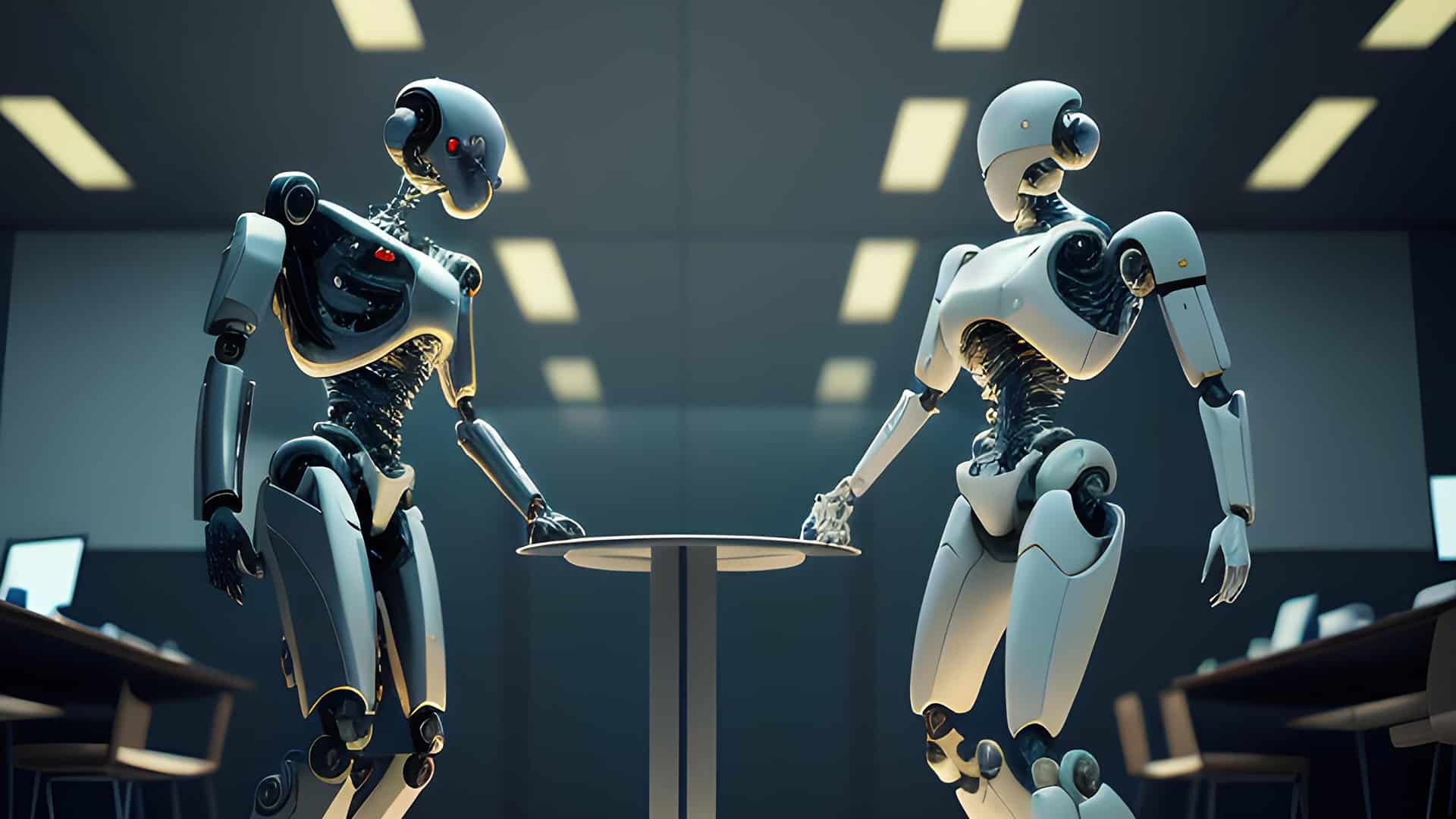How to Unlock the Power of ChatGPT4
Article Updated on April 5, 2023
Are you looking for a smarter way to optimize your work process? Look no further than ChatGPT4, the latest AI language model from OpenAI.
With ChatGPT4, you can generate text, answer questions, and even write code, all with just a few simple prompts.
ChatGPT4 can be used for a variety of applications, including chatbots, content creation, and customer service. It can help businesses improve their efficiency, reduce costs, and enhance their customer experience.
If you haven’t started using it yet, you’re missing out on an amazing tool that can help you streamline your work and improve your productivity.
In this article, we will explore how to use ChatGPT4 and how it can benefit business professionals and tech people alike. We’ll cover everything from getting started with ChatGPT4 to tips and tricks for maximizing its potential.
We will explore the various ways in which ChatGPT4 can help you in your business, provide examples of how to use it, and give you a comprehensive tutorial on how to get started with this powerful tool.
What is ChatGPT4?
ChatGPT4 is an AI language model developed by OpenAI, which is capable of generating human-like text in response to user prompts.
It is an artificial intelligence-powered chatbot that uses the GPT-3 language model to generate text. It’s capable of understanding natural language and can provide relevant responses to queries.
It is trained on a vast amount of data including books, articles, and web pages, and uses deep learning algorithms to understand the context to generate text that is grammatically correct and relevant.
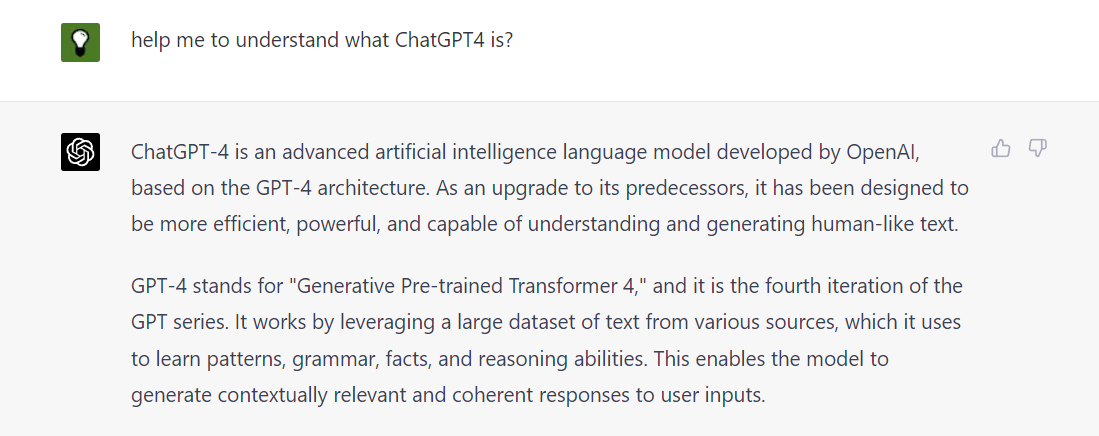
What can ChatGPT4 do for you?
ChatGPT4 can be incredibly useful for business professionals, as it can help automate many of the tasks that would otherwise require human labor. Here are some ways in which ChatGPT4 can help you and your business:
- Content Creation – One of the most common applications of ChatGPT4 is for content creation. By providing a topic or prompt, ChatGPT4 can generate relevant content in seconds, producing high-quality articles, social media posts, and even product descriptions!This can save you a lot of time and effort, as you can get high-quality content generated in seconds.
ChatGPT4 can help also help businesses optimize their content for search engines and social media.
By analyzing keywords and trends, ChatGPT4 can suggest changes to content that can improve its visibility and reach.
- Customer Support – ChatGPT4 can be used to create a chatbot that can handle customer inquiries and support. It could be trained to provide instant answers to frequently asked questions, allowing you to automate your customer support processes.For example you might train ChatGPT4 to provide answers to frequently asked questions, such as “What are your business hours?” or “What is your return policy?. This can help businesses save time and resources while improving their customer experience.
- Sales – ChatGPT4 can help generate predictive analytics for sales forecasting, and even create follow-up emails based on the customer’s interests and preferences.Experiment with providing ChatGPT4 information about your customer’s interests and preferences, and ask it to generate personalized sales pitches or follow.
- Research – ChatGPT4 can summarize long documents or provide answers to complex questions, saving time and improving efficiency. It can be a valuable tool for researchers in various fields. It can also be used to develop and test question-answering systems, as it is capable of understanding the context of a question and providing relevant answers.Additionally, it can also be used to analyze the sentiment of text data, like customer feedback, which is useful for marketing, social media analysis, and other fields.
- Code Writing – ChatGPT4 can even generate code snippets in a variety of programming languages including Python, JavaScript, Java, C++, and more.
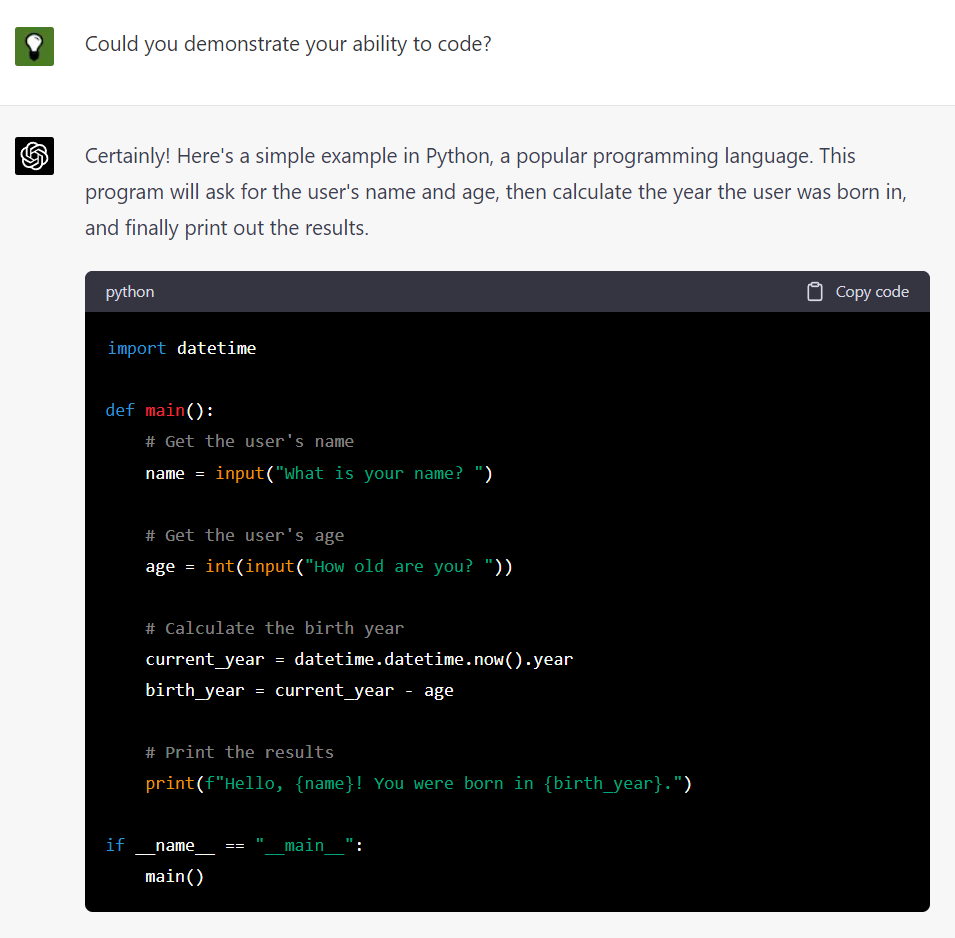
- Translation – ChatGPT’s translation abilities are derived from its extensive training data, which includes a wide range of multilingual text sources. As a result, it can perform translations between many different languages.
How to use ChatGPT4
Using ChatGPT4 is simple and straightforward. Here are the steps to follow:
Step 1: Choose a platform
ChatGPT4 can be accessed through various platforms, including web apps, mobile apps, and APIs.
OpenAI provides a web app that allows users to interact with ChatGPT4 through a user-friendly interface. Alternatively, developers can use the OpenAI API to integrate ChatGPT4 into their own applications.
Step 2: Create an account
Create an account on the chosen platform and follow the steps to set up ChatGPT4.
Step 3: Choose a prompt
Decide on what you want ChatGPT4 to do for you and provide a prompt accordingly. The prompt should be clear and concise to get the best results.
Here’s some example prompts you can use to get you started:
- “I need someone to proofread my ebook, can you help me out?”
- “I need my website copy translated into French, can you do that for me?”
- “What are some Facebook post ideas for my blog post on [topic]?”
- “What are some powerful headlines that would make my article on [topic] stand out?”
Alternatively, if you are struggling to craft the perfect prompt, ChatGPT can help you with this too.
Try to ask it the following, and see what happens:
“I want you to become my Prompt Creator. Your goal is to help me craft the best possible prompt for my needs. The prompt will be used by you, ChatGPT. You will follow the following process: 1. Your first response will be to ask me what the prompt should be about. I will provide my answer, but we will need to improve it through continual iterations by going through the next steps. 2. Based on my input, you will generate 3 sections. a) Revised prompt (provide your rewritten prompt. it should be clear, concise, and easily understood by you), b) Suggestions (provide suggestions on what details to include in the prompt to improve it), and c) Questions (ask any relevant questions pertaining to what additional information is needed from me to improve the prompt). 3. We will continue this iterative process with me providing additional information to you and you updating the prompt in the Revised prompt section until it’s complete.”
Step 4: Generate the output
Once you have entered the prompt, ChatGPT4 will generate a response. Review the response and make any necessary adjustments.
Examples of how to use ChatGPT4
Here are some examples of how you can use ChatGPT4 to help you in your business:
Generating Creative Ideas for Marketing Campaigns
One of the most significant advantages of ChatGPT4 is its ability to generate unique and creative ideas for marketing campaigns. By analyzing data from various sources, such as customer feedback and industry trends, ChatGPT4 can suggest campaign ideas that are tailored to a business’s specific needs and goals.
Providing Personalized Content Recommendations
ChatGPT4 can analyze a business’s content and make personalized recommendations for improvement. By examining factors such as tone, readability, and engagement, ChatGPT4 can offer valuable insights on how to optimize content for maximum impact.
Creating Summaries of Lengthy Documents or Articles
For businesses dealing with lengthy documents or articles, ChatGPT4 can be a lifesaver. It can quickly scan through a document and provide a summary that captures the essential information, saving time and effort in the process.
Generating Unique Product Names
Coming up with unique and memorable product names can be challenging. ChatGPT4 can generate product names based on a business’s specific needs and preferences, making the process much more manageable.
Analyzing Customer Feedback to Identify Areas of Improvement
Customer feedback is essential for businesses looking to improve their products or services. ChatGPT4 can analyze customer feedback and identify areas of improvement, providing valuable insights on how to enhance the customer experience.
Offering Recommendations for Improving Website User Experience
ChatGPT4 can examine a website’s user experience and make recommendations for improvement. By analyzing factors such as site navigation, loading speed, and user engagement, ChatGPT4 can provide actionable insights for optimizing the user experience.
Providing Language Translations in Real-Time
For businesses operating in a global market, ChatGPT4 can offer real-time language translations, making it easy to communicate with customers and partners from all around the world.
Generating Automated Responses for Customer Service Inquiries
ChatGPT4 can assist with customer service inquiries by generating automated responses to common questions. This feature can help businesses save time and effort while still providing excellent customer service.
Assisting with Content Creation for Social Media Platforms
ChatGPT4 can generate content ideas and provide recommendations for optimizing content for social media platforms. This feature can help businesses increase engagement and reach a broader audience on social media.
Offering Insights and Recommendations for SEO Optimization
ChatGPT4 can analyze a website’s SEO performance and offer recommendations for improvement. By examining factors such as keyword usage, backlinks, and site structure, ChatGPT4 can provide valuable insights on how to improve search engine rankings.
Generating Product Descriptions and Marketing Copy
ChatGPT4 can generate product descriptions and marketing copy that are tailored to a business’s specific needs and preferences. This feature can save time and effort while still producing high-quality content.
Conducting Market Research to Inform Business Decisions
ChatGPT4 can assist with market research by analyzing data from various sources and providing insights on industry trends, competitor analysis, and consumer behavior. This feature can help businesses make
Conclusion
ChatGPT4 is a powerful tool that can help businesses and individuals in many ways. By leveraging its advanced AI capabilities, businesses can save time, reduce costs, and improve their customer experience.
Its ability to generate human-like responses to text prompts makes it an excellent tool for content creation, customer service, and many other applications.
As we’ve discussed, ChatGPT4 can help businesses by generating high-quality content, automating customer service, and improving efficiency. It can also help individuals by simplifying complex tasks, assisting with language translation, and even acting as a personal assistant.
With the tips and tricks provided in this article, you can start using ChatGPT4 to its fullest potential and take your business to the next level.
Remember to start with clear and specific prompts, take advantage of the pre-built templates, and fine-tune your results with customized training.
Additionally, be sure to stay up-to-date on the latest developments in natural language processing technology, as new tools and techniques are continually being developed to further improve the capabilities of ChatGPT4 and other similar AI-powered tools.
As AI technology continues to evolve and become more widespread, it’s crucial to understand how to effectively utilize these tools to remain competitive in today’s business landscape.
By mastering the use of ChatGPT4 and other AI-powered tools, you can improve efficiency, boost productivity, and ultimately achieve greater success in your personal and professional endeavors.
Comments
How to Unlock the Power of ChatGPT4
Article Updated on April 5, 2023
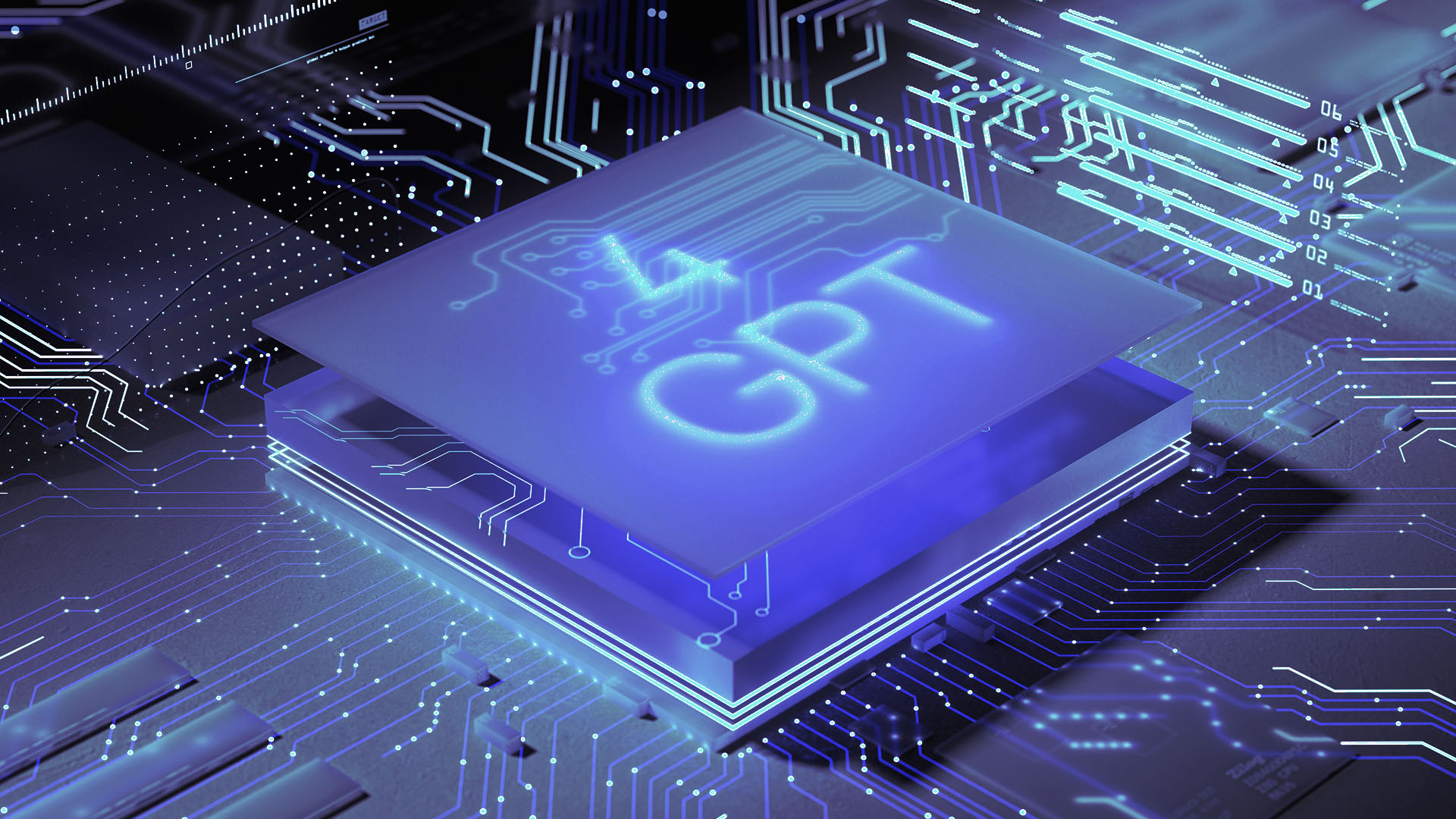
Are you looking for a smarter way to optimize your work process? Look no further than ChatGPT4, the latest AI language model from OpenAI.
With ChatGPT4, you can generate text, answer questions, and even write code, all with just a few simple prompts.
ChatGPT4 can be used for a variety of applications, including chatbots, content creation, and customer service. It can help businesses improve their efficiency, reduce costs, and enhance their customer experience.
If you haven’t started using it yet, you’re missing out on an amazing tool that can help you streamline your work and improve your productivity.
In this article, we will explore how to use ChatGPT4 and how it can benefit business professionals and tech people alike. We’ll cover everything from getting started with ChatGPT4 to tips and tricks for maximizing its potential.
We will explore the various ways in which ChatGPT4 can help you in your business, provide examples of how to use it, and give you a comprehensive tutorial on how to get started with this powerful tool.
What is ChatGPT4?
ChatGPT4 is an AI language model developed by OpenAI, which is capable of generating human-like text in response to user prompts.
It is an artificial intelligence-powered chatbot that uses the GPT-3 language model to generate text. It’s capable of understanding natural language and can provide relevant responses to queries.
It is trained on a vast amount of data including books, articles, and web pages, and uses deep learning algorithms to understand the context to generate text that is grammatically correct and relevant.
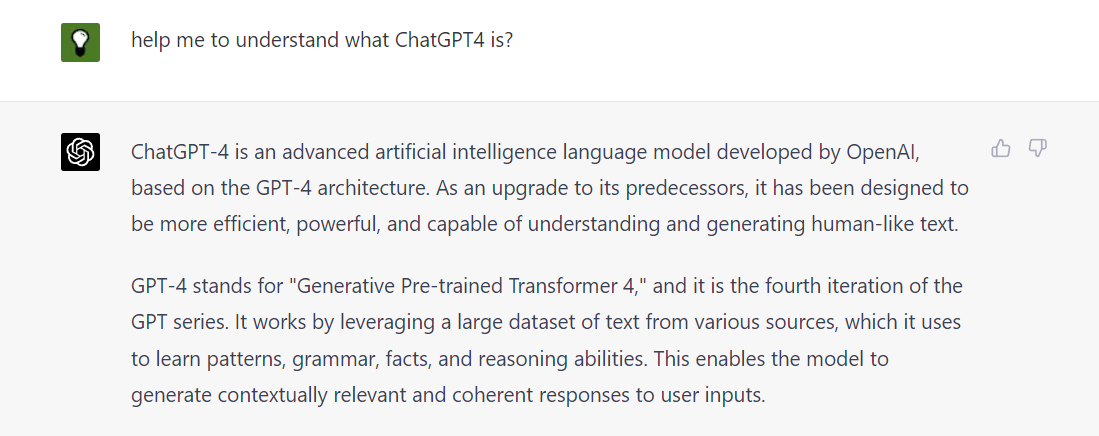
What can ChatGPT4 do for you?
ChatGPT4 can be incredibly useful for business professionals, as it can help automate many of the tasks that would otherwise require human labor. Here are some ways in which ChatGPT4 can help you and your business:
- Content Creation – One of the most common applications of ChatGPT4 is for content creation. By providing a topic or prompt, ChatGPT4 can generate relevant content in seconds, producing high-quality articles, social media posts, and even product descriptions!This can save you a lot of time and effort, as you can get high-quality content generated in seconds.
ChatGPT4 can help also help businesses optimize their content for search engines and social media.
By analyzing keywords and trends, ChatGPT4 can suggest changes to content that can improve its visibility and reach.
- Customer Support – ChatGPT4 can be used to create a chatbot that can handle customer inquiries and support. It could be trained to provide instant answers to frequently asked questions, allowing you to automate your customer support processes.For example you might train ChatGPT4 to provide answers to frequently asked questions, such as “What are your business hours?” or “What is your return policy?. This can help businesses save time and resources while improving their customer experience.
- Sales – ChatGPT4 can help generate predictive analytics for sales forecasting, and even create follow-up emails based on the customer’s interests and preferences.Experiment with providing ChatGPT4 information about your customer’s interests and preferences, and ask it to generate personalized sales pitches or follow.
- Research – ChatGPT4 can summarize long documents or provide answers to complex questions, saving time and improving efficiency. It can be a valuable tool for researchers in various fields. It can also be used to develop and test question-answering systems, as it is capable of understanding the context of a question and providing relevant answers.Additionally, it can also be used to analyze the sentiment of text data, like customer feedback, which is useful for marketing, social media analysis, and other fields.
- Code Writing – ChatGPT4 can even generate code snippets in a variety of programming languages including Python, JavaScript, Java, C++, and more.
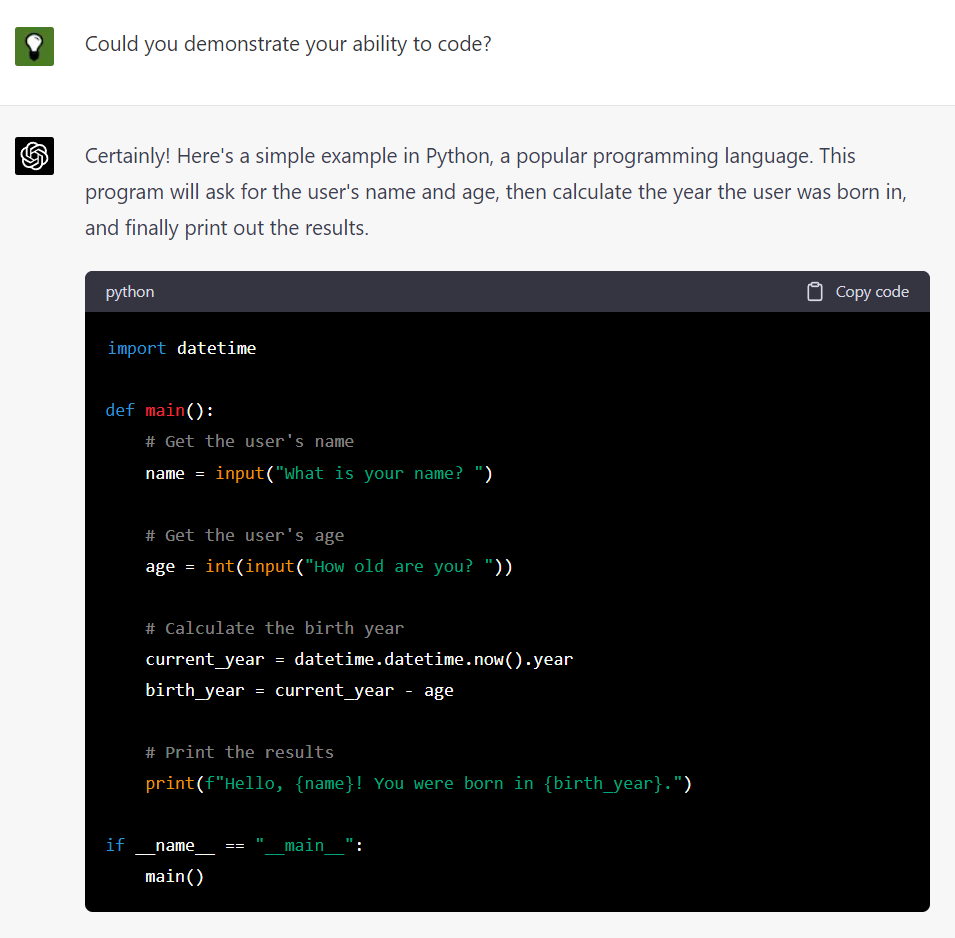
- Translation – ChatGPT’s translation abilities are derived from its extensive training data, which includes a wide range of multilingual text sources. As a result, it can perform translations between many different languages.
How to use ChatGPT4
Using ChatGPT4 is simple and straightforward. Here are the steps to follow:
Step 1: Choose a platform
ChatGPT4 can be accessed through various platforms, including web apps, mobile apps, and APIs.
OpenAI provides a web app that allows users to interact with ChatGPT4 through a user-friendly interface. Alternatively, developers can use the OpenAI API to integrate ChatGPT4 into their own applications.
Step 2: Create an account
Create an account on the chosen platform and follow the steps to set up ChatGPT4.
Step 3: Choose a prompt
Decide on what you want ChatGPT4 to do for you and provide a prompt accordingly. The prompt should be clear and concise to get the best results.
Here’s some example prompts you can use to get you started:
- “I need someone to proofread my ebook, can you help me out?”
- “I need my website copy translated into French, can you do that for me?”
- “What are some Facebook post ideas for my blog post on [topic]?”
- “What are some powerful headlines that would make my article on [topic] stand out?”
Alternatively, if you are struggling to craft the perfect prompt, ChatGPT can help you with this too.
Try to ask it the following, and see what happens:
“I want you to become my Prompt Creator. Your goal is to help me craft the best possible prompt for my needs. The prompt will be used by you, ChatGPT. You will follow the following process: 1. Your first response will be to ask me what the prompt should be about. I will provide my answer, but we will need to improve it through continual iterations by going through the next steps. 2. Based on my input, you will generate 3 sections. a) Revised prompt (provide your rewritten prompt. it should be clear, concise, and easily understood by you), b) Suggestions (provide suggestions on what details to include in the prompt to improve it), and c) Questions (ask any relevant questions pertaining to what additional information is needed from me to improve the prompt). 3. We will continue this iterative process with me providing additional information to you and you updating the prompt in the Revised prompt section until it’s complete.”
Step 4: Generate the output
Once you have entered the prompt, ChatGPT4 will generate a response. Review the response and make any necessary adjustments.
Examples of how to use ChatGPT4
Here are some examples of how you can use ChatGPT4 to help you in your business:
Generating Creative Ideas for Marketing Campaigns
One of the most significant advantages of ChatGPT4 is its ability to generate unique and creative ideas for marketing campaigns. By analyzing data from various sources, such as customer feedback and industry trends, ChatGPT4 can suggest campaign ideas that are tailored to a business’s specific needs and goals.
Providing Personalized Content Recommendations
ChatGPT4 can analyze a business’s content and make personalized recommendations for improvement. By examining factors such as tone, readability, and engagement, ChatGPT4 can offer valuable insights on how to optimize content for maximum impact.
Creating Summaries of Lengthy Documents or Articles
For businesses dealing with lengthy documents or articles, ChatGPT4 can be a lifesaver. It can quickly scan through a document and provide a summary that captures the essential information, saving time and effort in the process.
Generating Unique Product Names
Coming up with unique and memorable product names can be challenging. ChatGPT4 can generate product names based on a business’s specific needs and preferences, making the process much more manageable.
Analyzing Customer Feedback to Identify Areas of Improvement
Customer feedback is essential for businesses looking to improve their products or services. ChatGPT4 can analyze customer feedback and identify areas of improvement, providing valuable insights on how to enhance the customer experience.
Offering Recommendations for Improving Website User Experience
ChatGPT4 can examine a website’s user experience and make recommendations for improvement. By analyzing factors such as site navigation, loading speed, and user engagement, ChatGPT4 can provide actionable insights for optimizing the user experience.
Providing Language Translations in Real-Time
For businesses operating in a global market, ChatGPT4 can offer real-time language translations, making it easy to communicate with customers and partners from all around the world.
Generating Automated Responses for Customer Service Inquiries
ChatGPT4 can assist with customer service inquiries by generating automated responses to common questions. This feature can help businesses save time and effort while still providing excellent customer service.
Assisting with Content Creation for Social Media Platforms
ChatGPT4 can generate content ideas and provide recommendations for optimizing content for social media platforms. This feature can help businesses increase engagement and reach a broader audience on social media.
Offering Insights and Recommendations for SEO Optimization
ChatGPT4 can analyze a website’s SEO performance and offer recommendations for improvement. By examining factors such as keyword usage, backlinks, and site structure, ChatGPT4 can provide valuable insights on how to improve search engine rankings.
Generating Product Descriptions and Marketing Copy
ChatGPT4 can generate product descriptions and marketing copy that are tailored to a business’s specific needs and preferences. This feature can save time and effort while still producing high-quality content.
Conducting Market Research to Inform Business Decisions
ChatGPT4 can assist with market research by analyzing data from various sources and providing insights on industry trends, competitor analysis, and consumer behavior. This feature can help businesses make
Conclusion
ChatGPT4 is a powerful tool that can help businesses and individuals in many ways. By leveraging its advanced AI capabilities, businesses can save time, reduce costs, and improve their customer experience.
Its ability to generate human-like responses to text prompts makes it an excellent tool for content creation, customer service, and many other applications.
As we’ve discussed, ChatGPT4 can help businesses by generating high-quality content, automating customer service, and improving efficiency. It can also help individuals by simplifying complex tasks, assisting with language translation, and even acting as a personal assistant.
With the tips and tricks provided in this article, you can start using ChatGPT4 to its fullest potential and take your business to the next level.
Remember to start with clear and specific prompts, take advantage of the pre-built templates, and fine-tune your results with customized training.
Additionally, be sure to stay up-to-date on the latest developments in natural language processing technology, as new tools and techniques are continually being developed to further improve the capabilities of ChatGPT4 and other similar AI-powered tools.
As AI technology continues to evolve and become more widespread, it’s crucial to understand how to effectively utilize these tools to remain competitive in today’s business landscape.
By mastering the use of ChatGPT4 and other AI-powered tools, you can improve efficiency, boost productivity, and ultimately achieve greater success in your personal and professional endeavors.